Capturing screenshots is easy – there is already a dedicated key on your keyboard for this purpose. Then, there are plenty of screen capture programs that automatically saves captured images, or loads them on an image editor for editing. But screen capturing programs only grabs the visible region of the screen. If the page is too large to be displayed in full on your monitor than the task becomes a bit more challenging.
Previously, Firefox users could take screenshots of the entire page using the addon Screengrab. But this is no longer compatible with newer versions of Firefox. There is another standalone tool called Webshots that uses Internet Explorer to render the pages. Anybody who is aware of IE’s history knows that it isn’t the most desirable and reliable rendering engine in the world.
wpic is a command based screen capturing program that is based on the Chromium project. The program's command-line nature means it can easily be automated using scripts. And it's based on the Chromium project, so you can be sure it'll render your target page accurately.
To use the program, open command prompt and provide the URL of the page and the name of the output file, like this:
wpic.exe -u “http://www.instantfundas.com” -o image.png
Mind the quotes, mind the “http://” before the URL. Miss any of these and the program will throw an error.
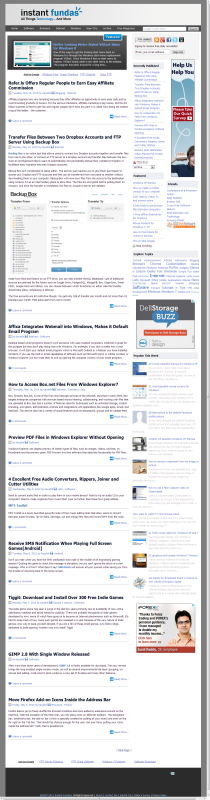
The image captured is saved inside wpic’s directory. There is no GUI and no configuration options, so it isn't exactly very friendly to use. If you need to capture full pages frequently the typing will get on your nerves and you’ll have to look elsewhere. But otherwise, wpic works perfectly.
Comments
Post a Comment