Lately a website called Chatroulette is creating a lot of buzz in the blogosphere, and unless you just emerged from under a rock you have probably heard and used it too. Those who are truly clueless, here is an extract from Wikipedia:
Chatroulette is a website which pairs random strangers for webcam-based conversations. Visitors to the website randomly begin an online stranger chat (video and text) with another visitor. At any point, either user may leave the current chat by initiating another random connection.

When you go to Chatroulette (could be NSFW, be warned) you face a random stranger on webcam and he faces you through your webcam. A webcam is essential to chatting on Chatroulette. What if you don’t have a webcam or you don’t want to show yourself to random people on the Internet? Can you use Chatroulette without a webcam? Of course you can, thanks to virtual webcam software.
Using a virtual webcam software you can use a pre-recorded webcam video, or any video for the matter, and get into Chatroulette. This is how to do it.
What you need
- Manycam – this is a free software.
- A video, preferably a chat video. You can find one by searching on YouTube, but don’t use Jonas Brothers videos; those are too common on Chatroulette now. You can use a photo but that would also give you away, unless you just want to be a troll. We will come to that later.
Setting up Manycam
- After you have downloaded and installed Manycam, run the program.
- Click on the Sources tab and then click on Movies.
- Click “Open a new file” under “Recent files” and load the video you want to use. Manycam supports AVI, MPEG and WMV. If you have downloaded a video from YouTube in the FLV format, convert to any one of the supported formats using Oxelon Media Converter.
- Click on the Play button and turn on the Loop video feature.
- There is one more thing to do and that is remove the Manycam logo from the bottom of the video. To do this click on “Effects” tab, and then click on “Text over video”. Now uncheck the “Show Manycam logo” option.
- You are now set. Just go to Chatroulette and start chatting.
Use talking pictures on Chatroulette
To add more fun you can use a talking picture on Chatroulette. To make your pictures talk and create a video out of it you will require a screen casting software like CamStudio or Camtasia.
- Go to this page, and click on “Create my Actor”.
- Upload an image of the character you want to make it talk. It can be a person or an animal.
- Drag the numbered feature points for the eyes and mouth using the example image on the left for reference.
- Once you are done, click on Let’s Talk.
Since the website does not give you an option to save the talking picture into a video, we will have to use a screen casting software to do it. It’s pretty easy to use these. Simple mark the region on the screen around the image and record that region as a video. Here is my result.
Now load this video on Manycam and have fun on Chatroulette. See you there.
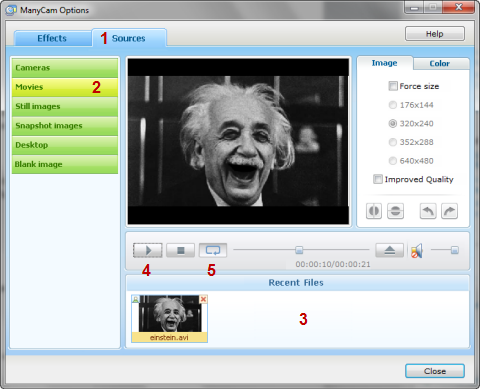
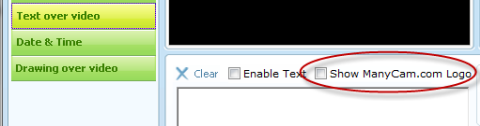
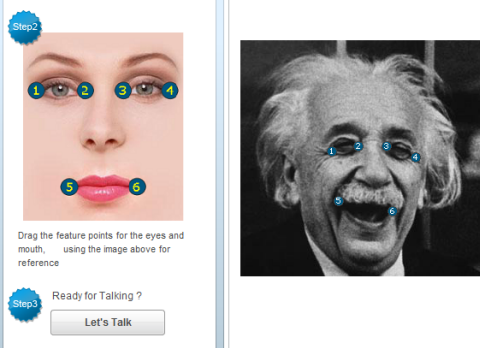
This material is fabulous! It's full of incisive information and the points you make are rational and solid. I agree with much of this information. free chat now allows two users to connect with each other in a chat room where they can start a chat now without registration. Free chat now with anyone without revealing your identity.
ReplyDelete